Getting Started
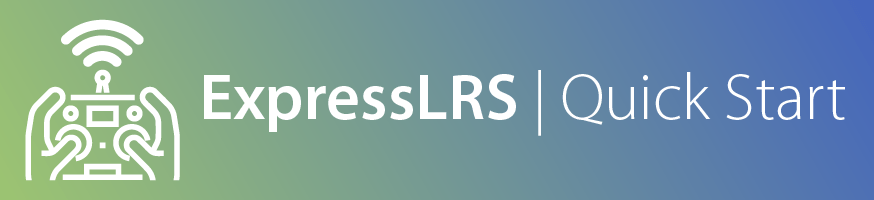
Be informed!
The ExpressLRS team works closely with manufacturers to review and test hardware. It isn't until after testing that a specific ExpressLRS Configurator Target is added.
Hardware not found in the ExpressLRS Configurator means the hardware did not pass requirements, or the manufacturer has chosen not to collaborate. In this case, the manufacturer should be contacted for tech support.
Generic targets are meant for pre-production or DIY hardware. Off-the-shelf Hardware should be using Hardware-specific targets.
TL;DR: Check the Configurator before purchasing, and support manufacturers that support open source and the ExpressLRS project.
Welcome to the Quick Start Guide¶
Prerequisites¶
You should be comfortable navigating through your Radio Handset firmware (OpenTX/EdgeTX) and setting up models, as the guide on this website mainly covers setting up your radio for you to be able to use ExpressLRS.
Likewise, you should also be comfortable with your Flight Controller firmware (Betaflight, INAV, etc), as the guide only covers setting up your ExpressLRS receiver to work with your flight controller firmware.
What should I do first?¶
So you got your ExpressLRS Hardware, be it a new Radio Handset with an Internal ExpressLRS module, or an External ExpressLRS Module; and a set of ExpressLRS Receivers in a bundle or a Bind-and-Fly drone with the Receiver already wired up. Where do you start?
Here's our recommendation:
After both of these, you can then proceed with the following:
- Bind
- Do the Bench Test
- Other Radio and Flight Controller Configuration
- Fly!
How to Use or Navigate through the Guide¶
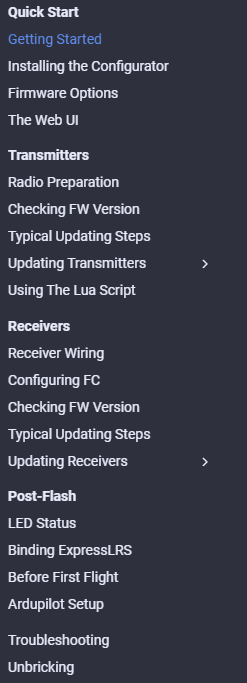
This User Guide is organized to cater to both new and seasoned users of the system. The navigation menu on the left is arranged to start with getting the ExpressLRS Configurator installed, an Explanation of the Options available, Steps concerning the Radio and TX module, FC and Receiver setup, a "Before you Fly" page and a Troubleshooting page.
You can also use the Footer Navigation shown below to go through these steps:
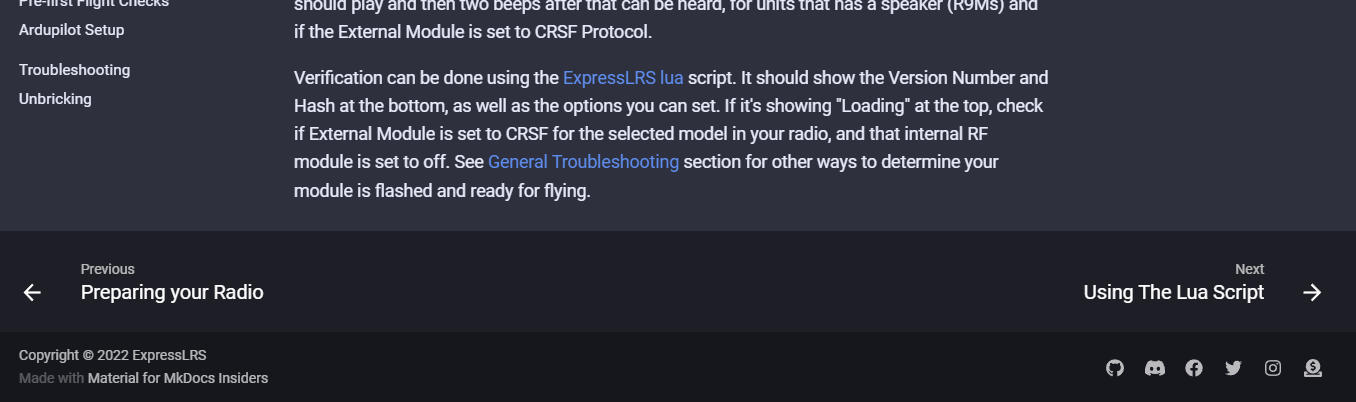
For a specific hardware flashing guide, the pages are either in the Updating Receivers or Updating Transmitters sections organized semi-alphabetically.
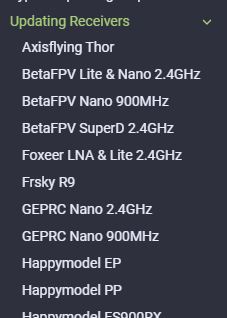
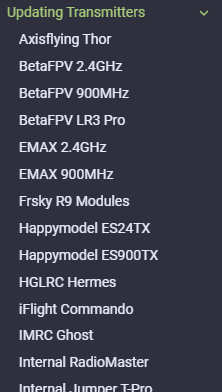
You can also use the Search Bar for any topic or info you are after:
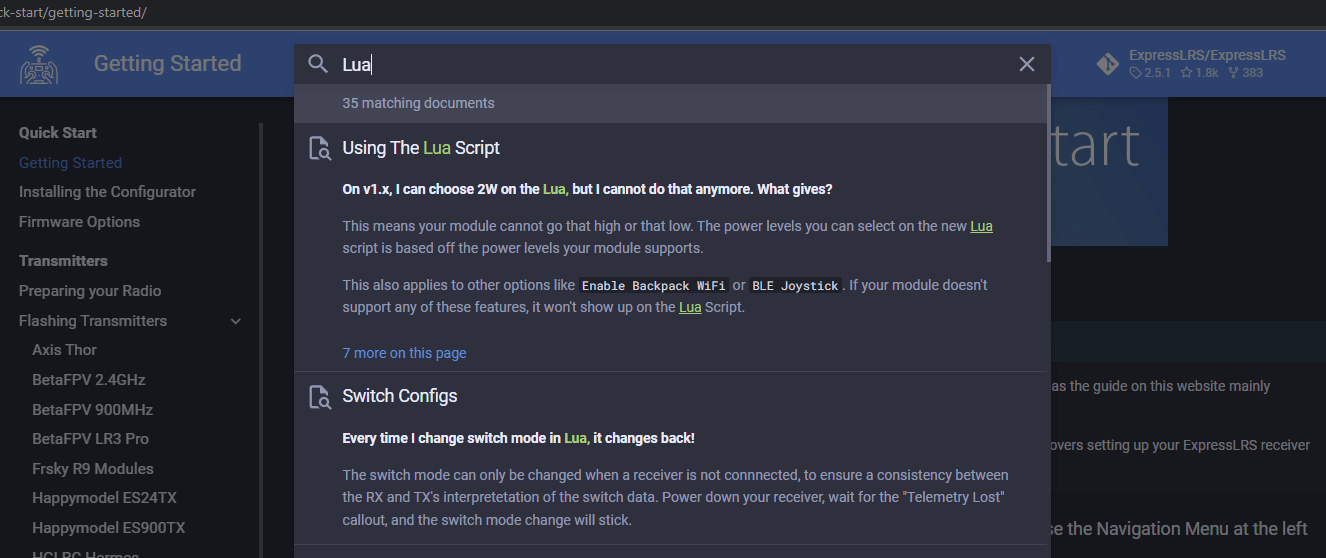
Longer pages have a Table of Contents menu found on the right-hand side of the page.
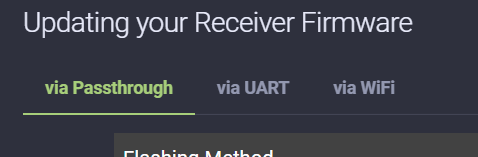
Each Updating Method available for a device can be accessed by clicking on their respective Tab.
We hope these pages will help you get started with ExpressLRS and experience one of the best and most innovative RC links in the hobby.
If you have other questions or concerns, or maybe you need further help that isn't covered by this Guide, head over to our Discord Channel!
Where are the Video Guides?¶
Due to the current fast pace of development, video guides often end up outdated faster than intended. Specific hardware guides sometimes use pre-release firmware targets or targets intended for different hardware which can confuse when specific firmware targets are added.
We will be adding a separate videos section soon, but for now, until we find high-quality, relevant and applicable guides, you are on your own. Please take note of the publication date for these videos to make sure they are still relevant.